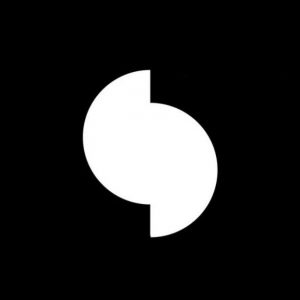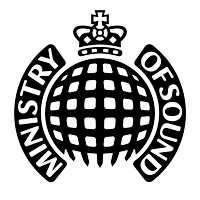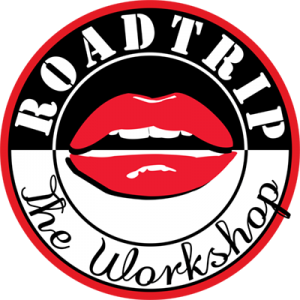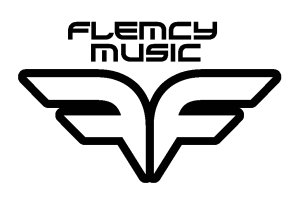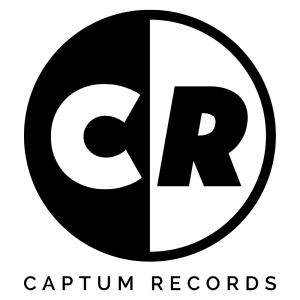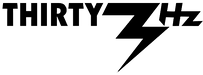Mixing & Mastering (Milton Keynes)
One-to-one tuition (12 x 2 hour lessons)
Learn to mix and master music to a professional standard
Graduate opportunities
Mixing & Mastering (Milton Keynes)
12 x 2 hour lessons-
1-2-1 with a tutor who specialises in mixing and mastering for commercial release
-
Choose your own lesson times
-
Using your DAW
-
Learn in our state-of-the-art studios
-
Learn the techniques and tools used to create professional mixdowns
-
Perfect the process of mastering for commercial release
-
Receive our video course free
-
£££'s off on production software
-
Certificate of Graduation
Course Overview
In this introduction to music production course you will learn from the ground up how to make music on your computer.
You will learn how to use the software and equipment required to produce music, as well as basic music theory to help you better understand how music is crafted.
With guidance from your course tutor, you will put together your first track using synthesisers and sampling audio. Finally, you will learn how to utilise effects processors such as EQs, compressors and reverbs to make it sound great.
Lesson Plan
You will learn about various pieces of equipment that are used to record audio, convert audio and playback audio. These include:
- Microphones
- Pre-Amplifiers
- Digital-analog
- converters
- Audio interfaces
- Monitors
- Amplifiers
- Monitor controllers
- Mixing consoles
- Analog processors
- Analog synthesisers
We will begin by ensuring you know what certain music production related terms mean. These include: MIDI, tracks, regions, channels, dBfs, Bit Depth, Bit Rate, Sample Rate, crest factor, SNR (Signal to noise ratio), dithering and clipping.
We will take you through the signal flow of audio in a production scene. You will also learn how to gain stage all your tracks and plugins correctly so that you’re always working with the cleanest audio signals possible.
You will learn how to enhance production by adding additional audio samples and audio loops into the mix. Furthermore, you will learn how to camouflage them so that they don’t stand out, rather they only enhance the tonality and sounds that were already present in the production.
You will learn to use synthesised sounds along with EQs, reverbs and delays in order to fill out empty frequency regions within a mix.
There are certain drum sequencing related techniques that are used by all of the world’s top producers and mixers. You will learn how to use these techniques and principles to improve your own mixes and productions.
Knowing how to quantise the pitch and timing of tracks is of utmost importance. Doing this alone can improve the quality of a entire track tremendously. Melodyne and grid quantisation will be covered extensively.
Knowing how to edit audio regions fluently, as well as how to add automation is a required skill for any music producer. We will ensure you master this skill throughout the course.
EQs are a vital part of music production. You will learn what they are, how they work and how you can use them to enhance the tonality of any track. You will also learn how to use EQs to “unmask” instruments and produce a “clean” sounding track.
An equally important processor as EQs is compressors. You will learn how to use them in detail, as well as very advanced techniques used to enhance the tonality of any sound.
You will learn about other processors commonly used when mixing audio. These include Noise Gates, Chorus, Phasers, Flangers, Tape Emulations, Echos & Delays,
You will learn how to pitch adjust (using Melodyne), quantise and process vocals using proven techniques and processing chains that are used by the worlds’ best audio engineers.
You will learn how to avoid nasty phasing issues and how to adjust the phase of your various audio and MIDI tracks so that they work in your favor.
Furthering the knowledge of Phase and Comb Filtering, you will learn what Mono compatibility is and why it is so important to get right! Ensuring your mix sounds good through any speaker system, whether it’s a big Club Mono system or a stereo pair of headphones.
You will learn the theory behind mid/side EQs and as well as how to apply them within your mixes and masters.
You will learn how to use send/return channels to add parallel processing to tracks. This technique can alter the tonality and sonics of a sound significantly depending on which processors (plugins) you use it with!
You will learn how to best control the dynamics of your tracks. Additionally, techniques to dictate if a sound is upfront or backwards in a mix will be covered.
You will learn various techniques used by professionals to enhance the stereo field of a productions.
Reverbs and delays can enhance a mix tremendously by adding a sense of realism and life to a track. Therefore, learning how to use reverbs and delays effectively can make or break a mix, therefore we cover it in extreme detail.
You will learn about multiband dynamics and how they can help improve the tonality and smoth out specific frequencies within an entire track.
You will learn the correct way to use limiters and clip plugins to increase the peak and average level of your track. This will ensure the track is comparable in volume with other commercially released music.
Understanding the different ways you can meter audio levels is of utmost importance if you want to mix and master music to a professional standard. This knowledge will arms you with the ability to make your tracks comparable to commercially released tracks in volume and tonality.
Metering we will cover: RMS / LUFS / dBFS
The final steps of mastering a track is learning about dithering and correct export methods. You will cover all of this towards the end of the course.
FAQ
Most frequent questions and answers
If you’re taking lessons in the studio, then you don’t need any equipment at home.
If you’re taking remote lessons, or want to practice at home, then you’ll need some equipment. For music production, you’ll need a suitable computer. We recommend a laptop or desktop with at least 4GB of RAM and an Intel i5 (or equivalent) processor. For DJing, you’ll also need a DJ controller which can be connected to your computer. If you’re unsure whether you have the right equipment, please don’t hesitate to contact us.
You do not require any previous experience as we can start from the very beginning with our lessons.
Remote lessons have a duration of one hour. In-studio lessons have a duration of two hours.
Lessons can be scheduled for any available time throughout the week. Available times range daily from 10am to 10pm. You can either schedule them yourself via our calendar system (you’ll receive an email after purchasing a course), or you can get in touch with us via email or the contact form and we’ll schedule them for you.
After graduating a course, you’ll get a certificate.
Some of our courses come with additional help. This can include networking events with record labels. It can also include support with landing your first DJ gig.
What Our Alumni Have to Say





Student DJ Mixes
Partners
Play in venues all over the world, get record deals, enjoy discounts, collaborate + more with our partners & contacts